Admin Panel
- In this article:
Introduction
ImCMS 6 provide new modern Admin Panel with several features.
Panel Features
- width:
60pt :height: 60pt
- width:
60pt :height: 60pt
- width:
60pt :height: 60pt
- width:
60pt :height: 60pt
- width:
60pt :height: 60pt
- width:
60pt :height: 60pt
- width:
60pt :height: 60pt
- width:
60pt :height: 60pt
- width:
60pt :height: 60pt
 Public Mode - enable public mode - Show all published contents.
Public Mode - enable public mode - Show all published contents.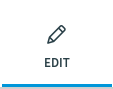 Edit Mode - enable edit mode - all available in template editor will show on page.
Edit Mode - enable edit mode - all available in template editor will show on page. Preview Mode - enable preview mode - prepare to show published contents on the page.
Preview Mode - enable preview mode - prepare to show published contents on the page. Publish Mode - publishing - publish current page.
Publish Mode - publishing - publish current page. PageInfo - show current document information and give ability for edit it.
PageInfo - show current document information and give ability for edit it.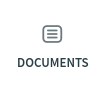 Document Editor - list all presented documents in the system.
Document Editor - list all presented documents in the system.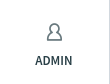 Admin Manager - open backend admin manager.
Admin Manager - open backend admin manager. Logout - logout current user from ImCMS system.
Logout - logout current user from ImCMS system. Setting panel - show all setting for panel admin.
Setting panel - show all setting for panel admin.