User Management
- In this article:
Introduction
This article describes user creating and displaying.
Manager edit user
Manager edit/show list users
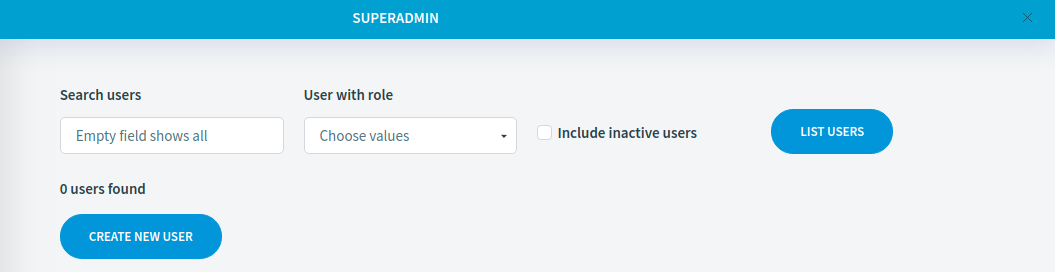
List users - button show list exists in system users;
Search users - field for search users by any chars/word;
User with role - drop down list, exist for select role for searching;
Show all exist users in the system:
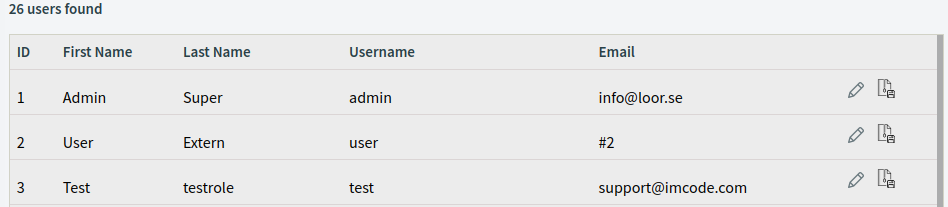
Create User
In order to create new user need to press button CREATE NEW USER and then we will redirect to new window.
Edit User
In order to edit selected user need to press button(PEN) and then we will redirect to edit window.
