Profile Management
- In this article:
Introduction
Profile is used to facilitate document creation.
Profile has the following fields:
Name.
Document id/alias.
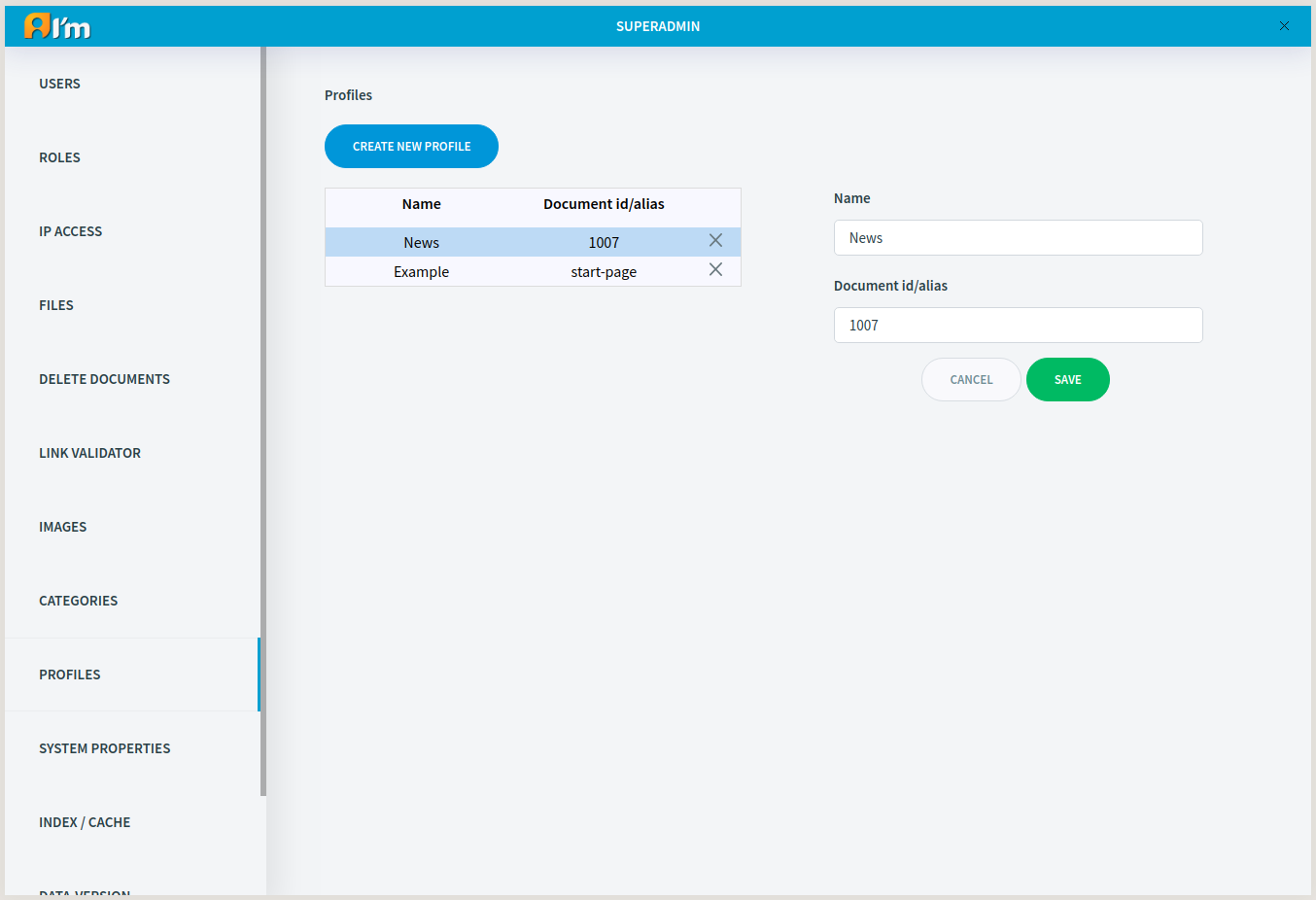
Creation
In order to create profile, you have to:
Click Create new profile button.
Fill in fields.
Click Save button.
Editing
In order to edit profile, you have to:
Click on the required profile in the list.
Fill in fields.
Click Save button.
Removal
Click X on the required profile in the list.