Version Control
ImCMS 6 provides the ability to manage document versions.
See also
First read the Document Versioning section in the Basic Information article.
You can view and restore previous published versions using Version Control tab.
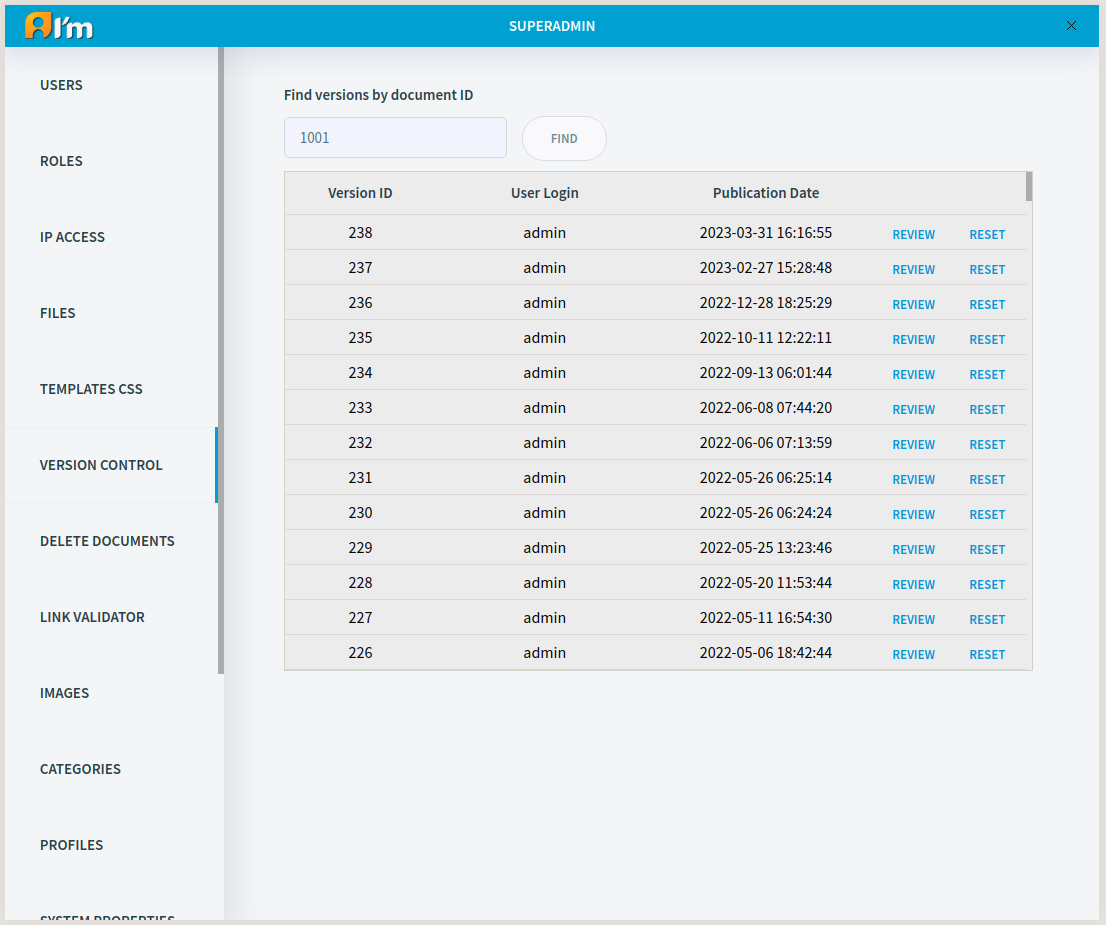
In order to view the list of versions, you have to enter the document ID in the input field and click FIND button.
In order to preview a document page and Page Info of a previous version, you have to click REVIEW.
In order to restore previous version, you have to click RESET. You should publish the document to make changes visible to regular users.
Warning
Resetting a version removes the content from the working version and keeps it from the selected version. For example, if the text field did not exist in the previous version, then this field will be empty.